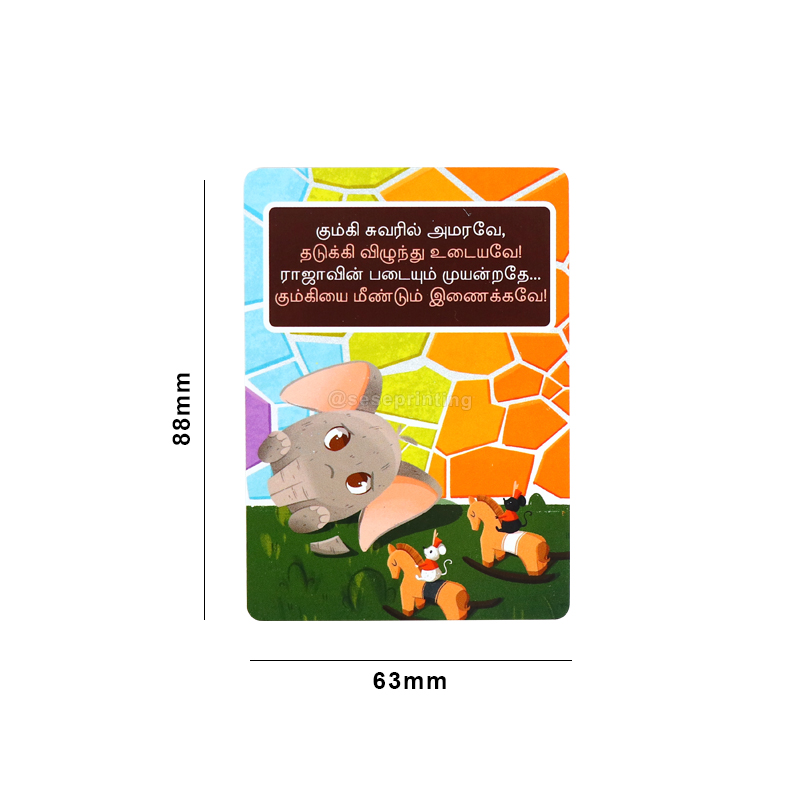SESE PRINTING
Custom Book Printing
Since 1992
Custom Book Printing
Since 1992
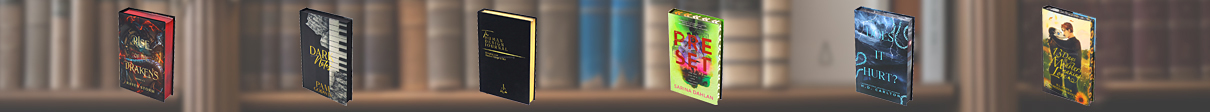
Product details
|
|||||||||||||||||||||||||||||||||||||||||||||
|
|
|
| Tuck Box Size | Card Size |
|
|
|
| Custom Front and Back | Full Color Printing |
 Related Suggestion
Related Suggestion
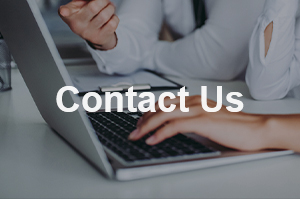
 Tel
Tel
 Email
Email
 Address
Address
301, NO.233 PingKang Road, Shiqiao St.,Panyu District, Guangzhou City, Guangdong Province, China 511400
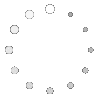
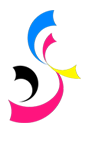



 Home
Home